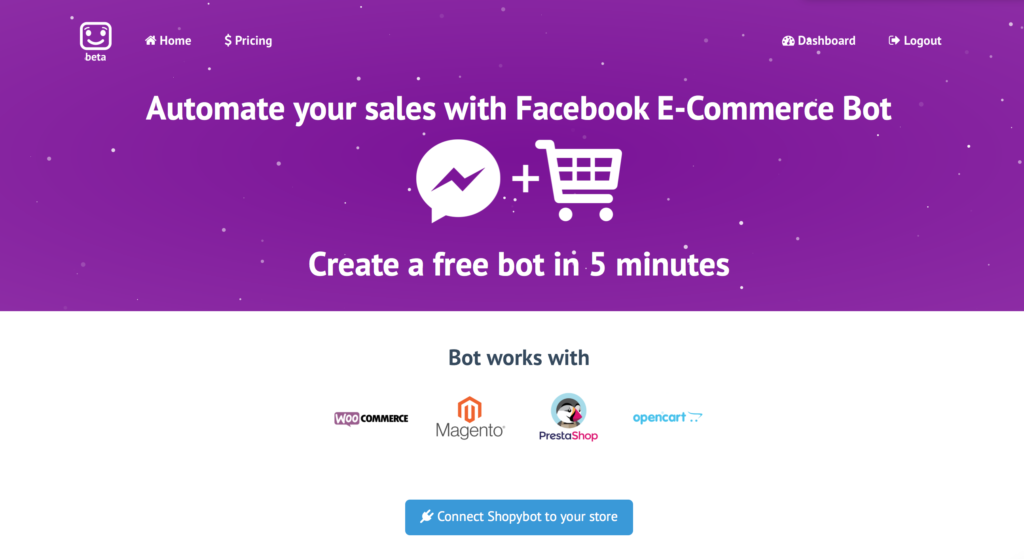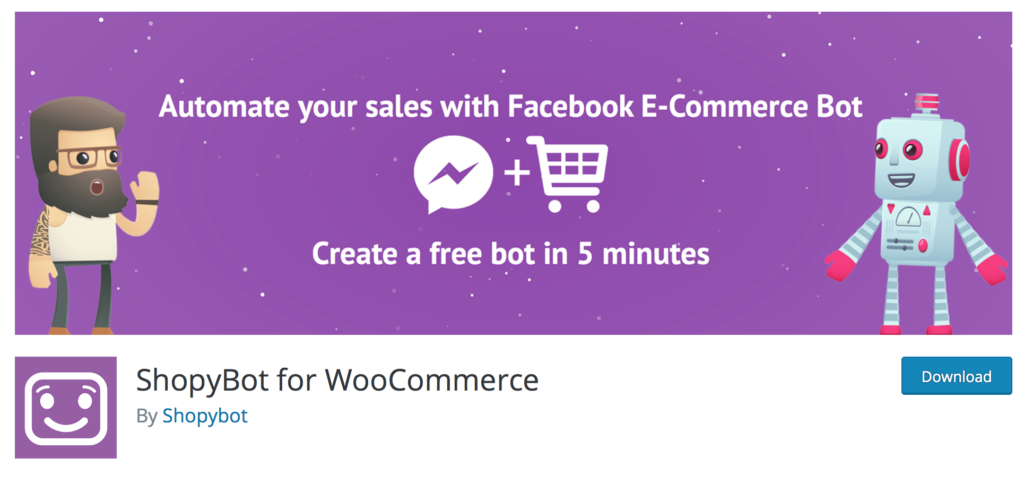iex(8)> :observer.start()
14:26:19.123 [error] ERROR: Could not find 'wxe_driver.so' in: /Users/alex/.asdf/installs/erlang/20.0/lib/wx-1.8.1/priv
{:error,
{{:load_driver, 'No driver found'},
[
{:wxe_server, :start, 1, [file: 'wxe_server.erl', line: 65]},
{:wx, :new, 1, [file: 'wx.erl', line: 115]},
{:observer_wx, :init, 1, [file: 'observer_wx.erl', line: 98]},
{:wx_object, :init_it, 6, [file: 'wx_object.erl', line: 372]},
{:proc_lib, :init_p_do_apply, 3, [file: 'proc_lib.erl', line: 247]}
]}}
This means you don’t have wxWidgets installed.
I have Erlang installed with `asdf` tool, highly recommended using it for Erlang and Elixir installations.
So if you have Erlang already installed, uninstall it first:
asdf uninstall erlang 20.3
Then you need to install wxWidgets:
brew install wxmac
Check whether you have wxWidgets installed correctly:
wx-config --version
(it should show a version number)
After that you need to install Erlang back:
asdf install erlang 20.3
Voila, you can start observer from your IEx shell:
:observer.start()